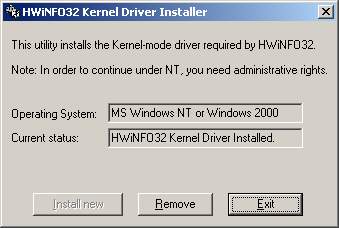
If you are running HWiNFO32 for the first time, you need to install the Kernel-mode driver "HWiNFO32.SYS". This should be done during the Setup of HWiNFO32. The Setup program executes the driver installation tool automatically:
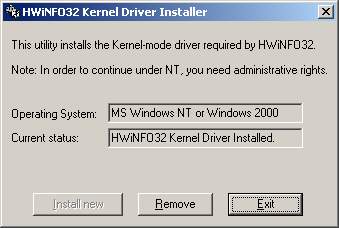
There are two options available, from which is only one available depending on the current driver installation status:
If you're upgrading HWiNFO32 you should remove the currently installed driver and then install the new one. So you must run the driver installation tool (HW32inst.EXE) twice. You need to reinstall this driver only if you get a new version of HWiNFO32, which may include an updated version of driver, or if you change the HWiNFO32 destination folder.
Note: Installing any Kernel-mode driver under Windows NT/2000 requires Administrative privilegia. Once this driver has been installed, you can run HWiNFO32 under any account.